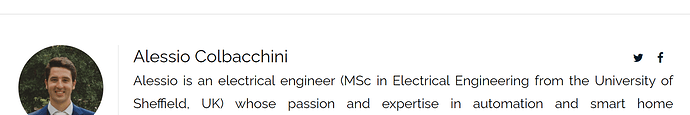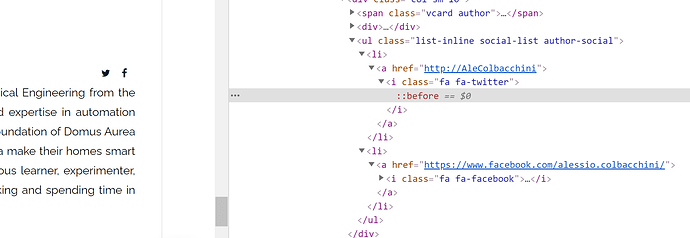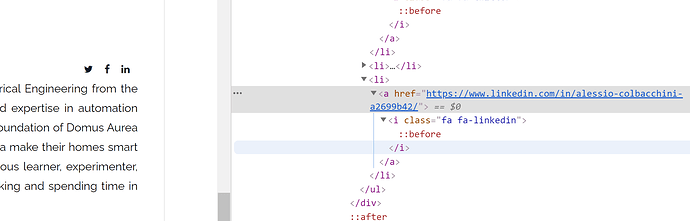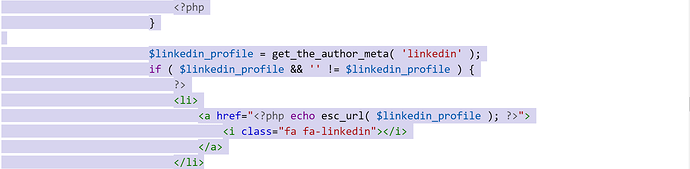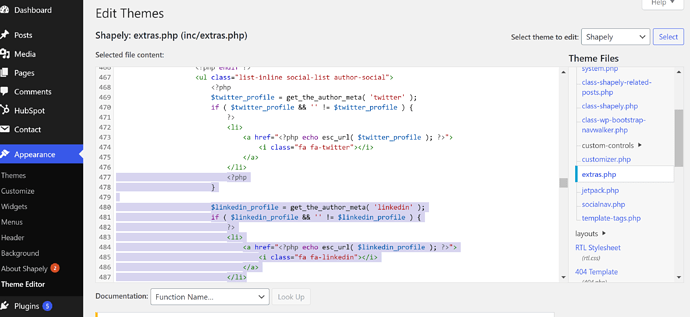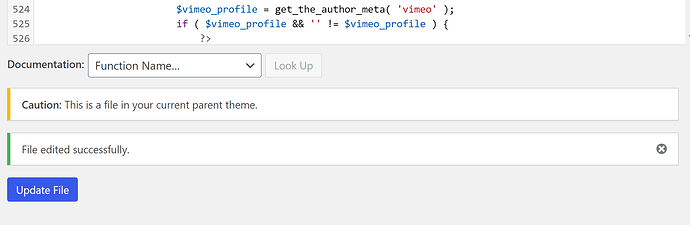I am trying to make the LinkedIn icon show up in the author section of the post but it won’t for some reason.
Here’s a snapshot of the author bio (taken from my blogpost here):
I have already added the link to my LinkedIn page into the user profile by going to Users/All Users then Edit, and have tested that all other links bring up their respective icon but the LinkedIn one.
If I bring up the Developer Tools (by clicking on “Inspect element”) here’s what I see:
The LinkedIn link is not even listed.
If I then edit the code in the DevTools and add the fa-linkedin class in the i tag the LinkedIn icon does appear (see picture below), but how can I get it to stay?
Hey there
Please provide a link to that page, let me see it
Hi there, thanks for the prompt reply, here’s the link to the post in question:
hi
I can only see FB and twitter markup in the HTML DOM, is LinkedIn removed? Screenshot by Lightshot
Hi that was actually the question I am trying to find the answer to.
LinkedIn does not appear although the link has been included in the user profile, why is this happening?
Should it not automatically appear in the author bio? As the Twitter and FB do.
yes but it’s appearing on your screenshot? how? 
Please send me your access details privately and I will verify it
Hi Noda, the screenshots I first posted are a before and after modifying the code manually through the developer tool in Google Chrome.
The changes won’t be permanent, that was just a test for me to be able to see if there was anything going on with the fa element.
I will contact you in private to proceed
Yet I don’t have your message received,
I just sent mine just in case
OK I have resolved the issue. It seems that the extras.php file in the shapely/inc folder was missing the linkedin icon feature.
If anyone is having the same problem here’s how to solve it.
-
Navigate to wp-content/themes/shapely/inc folder
-
Edit the file extras.php by adding the following lines (I’m attaching a screenshot as Colorlib won’t let me post this code for some reason):
Alternatively you can edit the same file by going to the main dashboard Appearance/Theme Editor and select the Shapely theme (make sure to choose the parent as this change did not work in the child theme).
Select inc/extras.php and add the lines above right after e.g. the twitter section (see example snapshot below)
Make sure you hit the “Update File” button at the bottom (see below) and wait for the “File edited successfully” confirmation before leaving the page.
Thanks Noda and feel free to go ahead an close this issue.
Your contribution is much appreciated, thank you for sharing the solution 
Have a great weekend