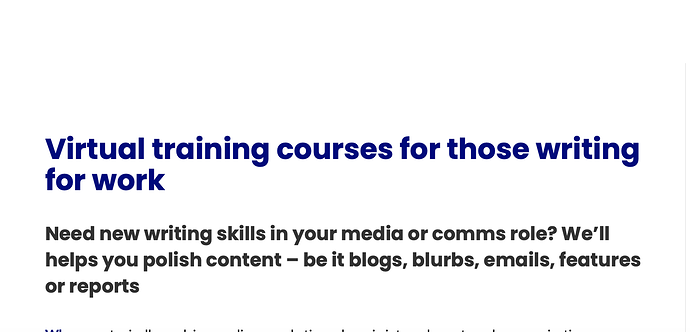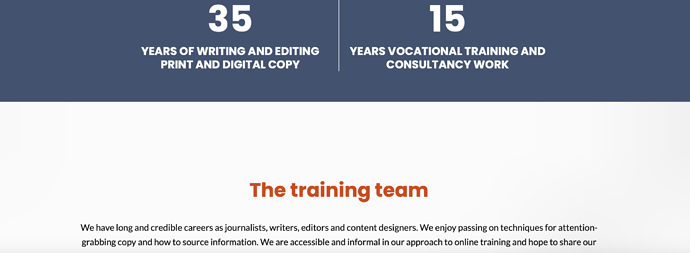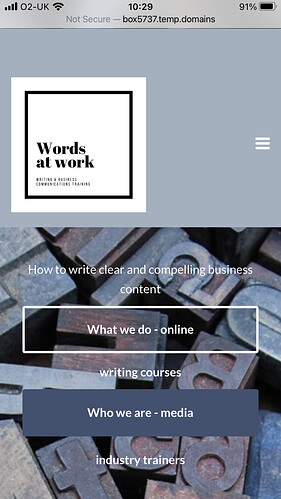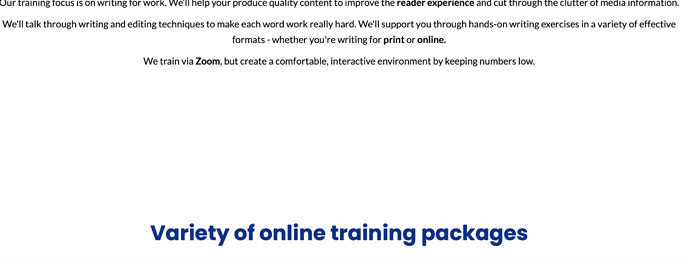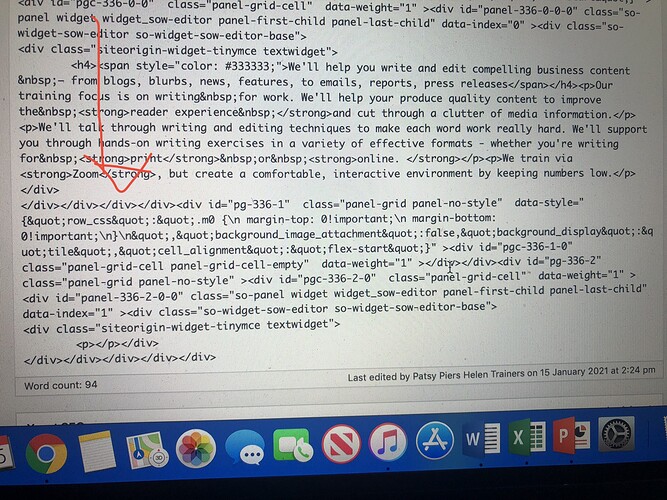Please can you help me - I’m ready to launch my site but have huge spacing problems on my front page between blocks / my sidebar widgets. I’m not a coder and I’d like a very simple explanation of how to fix this. Any chance? Thank you.
Hey there
I can only see the coming soon template, please temporarily disable it and I will check your problem
I have now enabled maintenance mode instead. Hope you can help me fix the ugly spacing between the blocks on my Illdy front page ASAP. Thanks so much.
Hi
Im sorry, but how can I help you if I can’t see your problem? 
I need to check the problem on the live website and while you have coming soon mode I cant do it
OK I am putting my www.wordsatwork.co.uk site live - I didn’t want it live when it looks so bad, but I see your point and none of the other available suggestions on the forum have yet solved my issue/ been clear of specific. So, please come back to me and let me know how to fix my spacing problems between sections on the front page. Thank you!
Please also advise how I can narrow the spaces between the title and content on the other (non static) pages as well.
The page title (on the other non static pages) is also sitting too low in the image - hanging off bottom. Please advise how to make it central.
Thanks.
Hey there
Thank you for enabling the site for review,
Im sorry to ask but what is the problem with the spacing of the sections? I see absolutely normal spacing, without any white space, please point me to the right direction, the best thing is to use the screenshot in this case
For second problem, you can use this code to narrow page title bar:
#header .bottom-header.blog {
padding: 3px 0;
}
Hello thanks for the feedback. On the front page there is still excess space between the different sections I managed to fix the gap between the titles/ content) - please can you advise on how to fix that?
1: I attach screen shots to show the space between top of page content and the next enabled section - services
2: a screen shot to show space between the counter section and team (which is not quite as bad). Much appreciate some clear pointers on how to remove.
3: Also on the non front page sections (courses/ about us) there is still a big space between the image and the title/ content. Please help!
I’m also not sure where to put any coding to alter that - obviously I can see the CSS section on customising the static front page, but where do I coding for the other non static / non home pages? Thanks!
4: Also - the mobile version of the front page does not have the button text contained within the buttons (on the jumbotron) - any suggestions? Screen shot attached.
Thanks again for your help.
This is the correct image showing the space between initial front page content and a big space before the title / content of next section.
Hi, hope you haven’t given up on me?! I posted some screen shots yesterday as requested to show the spacing problems between sections on my Illdy front page and other pages. Looking forward to your helpful feedback. Thanks!
Hey there
Sorry for the delay 
You can use this css to fix most of the default pading set by the theme:
section {
padding-top: 20px !important;
padding-bottom: 20px !important;
}
but please also consider, you have some third party page builder elements on the page that create additional paddings on the page, for example, Screenshot by Lightshot its a site origin page builder
thank you - I’m getting somewhere with your help! I have only - as far as I can see - disabled some of the front page sections in the theme. Would that cause spacing problems?
I also have this code under my page title/ content BEFORE the next section which is services - this is where the big problem space is now. Is there anything I can remove to loose white space / or surplus extra line space maybe? Thanks ![]()
I wonder if any of the coding BELOW the red arrow is inserting extra space between my title/ content and my next section (services). Please advise if I can remove any and it would help my problem. Thanks
Hi
Yes, those codes adding some extra space and you need to delete them