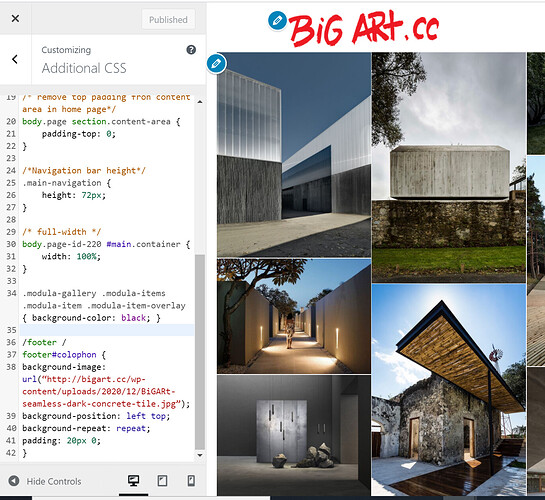teppoh
December 15, 2020, 4:11am
1
How to get a tiled background image for the footer?
This doesn’t seem to work:footer /http://bigart.cc/wp-content/uploads/2020/12/BiGARt-seamless-dark-concrete-tile.jpg” );
www.bigart.cc is the URL
Hey there
Your code should work, but it’s not added to the site, add it and check again
teppoh
December 15, 2020, 8:47am
3
Hi,
I’ve added it back there now. It only shows the standard black footer.
teppoh
December 20, 2020, 2:13am
4
Hi,
We’ve added the code back, could you have a look - thanks!
Hi
Sorry but the code is still not added, its not rendered, can you please share the screenshot of the code in the CSS box?
Hi there
Exactly, it will not work, check this screenshot: Screenshot by Lightshot
teppoh
December 22, 2020, 10:14am
8
Sorry, could explain a bit more why it wont’ work… Thank you.
You mean since the page is made full-width, it somehow also limits the footer? Basically we just want content area to be full-width, while header & footer remain “normal” as they are.
teppoh
January 11, 2021, 7:23am
9
Hi, sorry to trouble still… but i don’t really understand what it won’t work, could you explain what’s the problem and if there is a way to fix it?
Earlier it was said that, the code should work
Hey there
Did you check my screenshot? you have a topography mistake in the CSS code
/ footer /
teppoh
January 12, 2021, 3:22am
11
Hi,
I did fix that also already, but still doesn’t work.
/* footer */http://bigart.cc/wp-content/uploads/2020/12/BiGARt-seamless-dark-concrete-tile.jpg” );
BR,
Hi Teppo
Code is not appearing but you still have the problem in the typo, check this out: