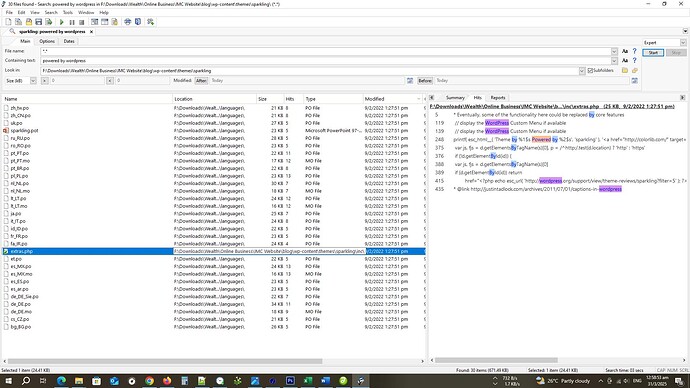Hi everyone,
I’m using the Sparkling theme for my website and trying to customize the footer section, but I’m having trouble making changes to the default text and links. I’ve checked the theme settings, but I can’t seem to find the right option to edit or remove the “Powered by WordPress” message.
Is there a way to modify the footer directly from the theme settings, or do I need to edit the code? If so, which file should I be looking at, and what’s the best way to make these changes without breaking anything?
Looking forward to any advice—thanks!