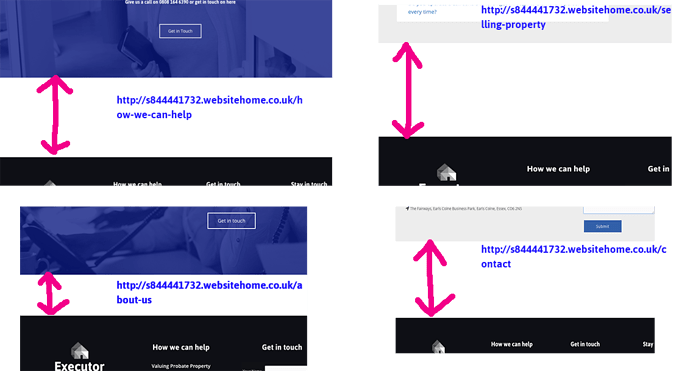Pablos
October 16, 2020, 3:58pm
1
Hi there
On the following website I am getting a large gap between the last element on a page and the footer.
http://s844441732.websitehome.co.uk/
e.g. the gap between the lower blue element and the footer on this page … http://s844441732.websitehome.co.uk/how-we-can-help
The Bottom margin on this last element is set to ‘0px’
I’d like to remove this gap.
Cheers
Hey there
Sorry for asking, please provide a screenshot of the problem, I cant see such a problem in the footer
Pablos
October 19, 2020, 11:15am
3
No problem.
Please see attached screen shot(s) showing gaps at the bottom of 4 example pages …
http://s844441732.websitehome.co.uk/contact
http://s844441732.websitehome.co.uk/about-us
2 other examples are - see the screen shot (‘new users can only attach 2 links’ odd) …
how-we-can-help
selling-property
Many thanks
hey there
article footer.entry-footer {padding: 0px;}
section.content-area.pt0 { padding-bottom: 0px; }
add it in appearance > customize > additional css
Pablos
October 20, 2020, 8:45am
5
Hi there
Thank you very much for looking at this. This has greatly removed the gap, however there is still a strip of white.
see - [domain] /selling-property. (this forum won’t let me post a link! (that’s a bit counter productive … on a forum that’s about web builds lol)
Can we remove this?
Thank you
Pablos
October 20, 2020, 9:25am
6
I’ve replied (saying it looks good but there is still a gap see the ‘selling-property’ page) but got the following message.
What do I do?
" Hello,
This is an automated message from Colorlib Support Forum to let you know that your post was hidden.
https://colorlibsupport.com/t/distance-between-end-of-page-and-footer/26055/3
Your post was flagged as spam : the community feels it is an advertisement, something that is overly promotional in nature instead of being useful or relevant to the topic as expected.
This post was hidden due to flags from the community, so please consider how you might revise your post to reflect their feedback. You can edit your post after 10 minutes, and it will be automatically unhidden.
However, if the post is hidden by the community a second time, it will remain hidden until handled by staff."
Hey there
Please add this code as well:
.hentry {
margin-bottom: 0px;
}
That’s how the system works but your posts are now approved