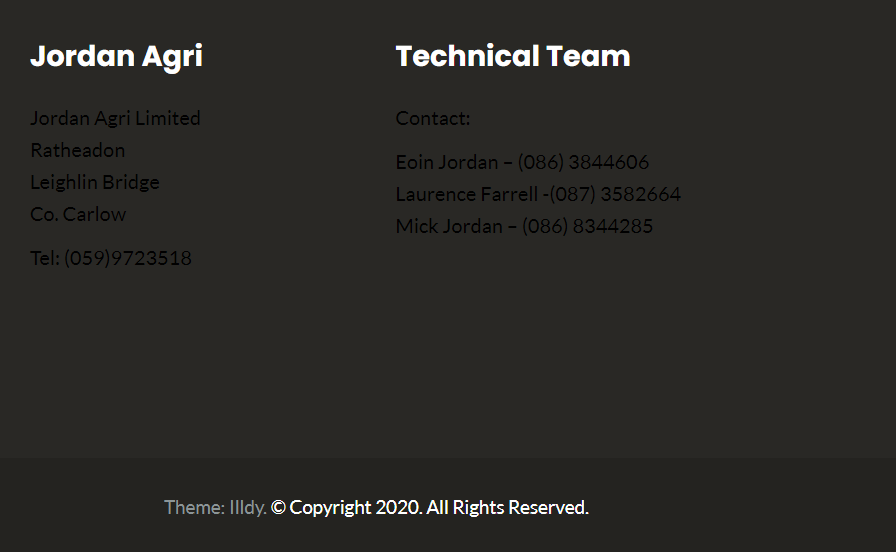Hi,
I was wondering is it possible to change the colour of the text circled red in my screen shot, in the team section. I would prefer it in black instead of grey.
I also have the same problem with the text in service area and contact us, see screenshots.
Other section’s on the home page have an option to edit colours.
Great theme,
Colette
Hi Colette
Yes, its possible bu custom CSS and to generate such a CSS snippet I need to see your website url, please provide it
Hi Noda,
This is the website http://www.jordanagri.ie/
It will be great to have the text in black in the team, service and contact areas. I find the grey too dull and not as clear.
Thank you for your help,
Colette
hey there
Please add this CSS in appearance - customize - additional CSS
.widget_illdy_service strong {
color: #f00;
}
#team .section-content .person .person-content p.person-position,
#team .section-content .person .person-content p {
color: #f00 !important;
}
Thanks!
Colorlib Support Team
Thanks a mil, they worked.
With all my meddling, I’ve managed to change the text in the footer to black. I’ve tried to change it back to white so it can be seen. Failed so far.
Could you help me please 
Hey there
Try this css code:
#footer .textwidget {color: #fff !important;}
the reason is that you are using Elementor footer and normal CSS can’t reach it
That explains it, re Elementor, not that I fully understand it !!!.
I tried to find CSS code in this forum but nothing worked. Your code did thank you very much.
C
Thank you too 
Have a great day ahead