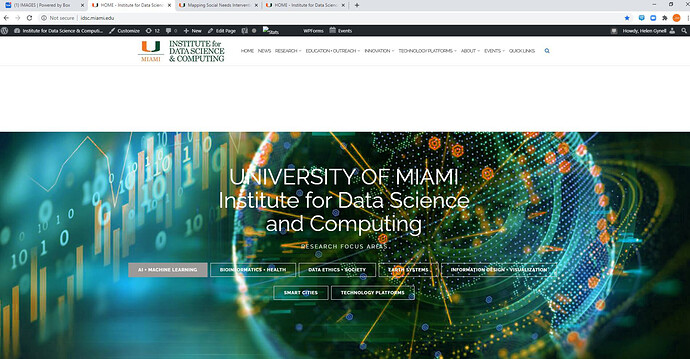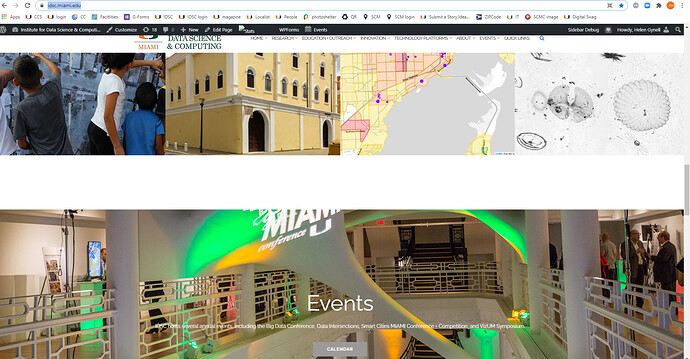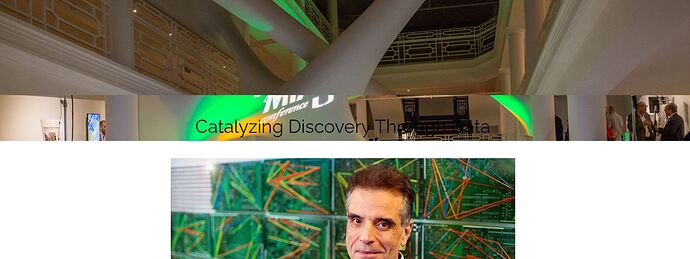Hello: There is a full-screen-width white bar about 1.75" high that is always on the homepage. It is most often under the menu, but if you refresh, it either moves down or goes away. It causes misalignment of everything below it. If you try to “Inspect” it goes away/won’t allow you to. We are stumped as to what is causing this. Can you please help? https://idsc.miami.edu/
Hi there
Simply add little bit big images to your sections, images above 2000px in width and 1000px in height
Thanks. Will try that now.
I replaced the 2 main images (globe and Smart Cities) but the white bar is still showing above events and that messes up the alignment of things below. We are willing to pay to have someone try to fix this.
I went out and came back in several times and it seems to be okay. I will wait and see how it continues to behave. Thanks again for the suggestion (fingers crossed).
Hey there
Ok, let me know if anything new appears 
Hello:
It’s still there at the top this morning. My boss gave me permission to pay for help. How do I proceed?
Hi
Please try this code:
#shapely_home_parallax-5 {
background-image: url(https://idsc.miami.edu/wp-content/uploads/2021/03/Smart-Cities-Miami-Conference-2017-127-72dpi.jpg);
background-size: cover;
background-attachment: fixed;
}
It should help 
Thank you. I tried it but it does a repeat, so I added background-repeat: no-repeat;
(fingers crossed again, seems to be working)
Hello!
Thanks for your help. I think it’s fixed. We (another person is helping me here on my end) figured out that we had to remove the image from the Widget because it was included in your code (and that took care of the repeat problem), so, yay! We don’t see the white bar anymore. I think it must have been caused by me trying to use too short (height) of an image in that area.
Was wondering if it was possible to change “portfolio” in the URL to “projects” for example in this url:
https://idsc.miami.edu/portfolio/nuestra-senora-de-la-merced/? Should we attempt this?
Hi there
Ah, that’s good to know 
I’m sorry, but without major customization it’s not possible to replace Portfolios into Projects
Regards
Thanks. The white bar is still there. We are ready to pay for help with getting rid of that and changing “portfolio” to “projects” in the URL. Do you offer that? If so, can you advise how to go about that, please?
Hi
Not sure if I see it on my side, here is screen record:
regarding Portfolio > Project - sorry, we cant help with this, you may find freelance service in the net
Okay, thanks for replying and for all your help!!
You are welcome and have a nice week 
Hello: The white bar persists despite everything we tried. Do you see it?: https://idsc.miami.edu/
It’s just below the menu STILL. Throws the whole page off/shifts the sections. Is there anything other than photo size you think is causing this that we could try? I would really appreciate any thoughts you have on the cause.
Hi there
Ok, first of all, please try bigger image, this image seems to be very small for parallax image