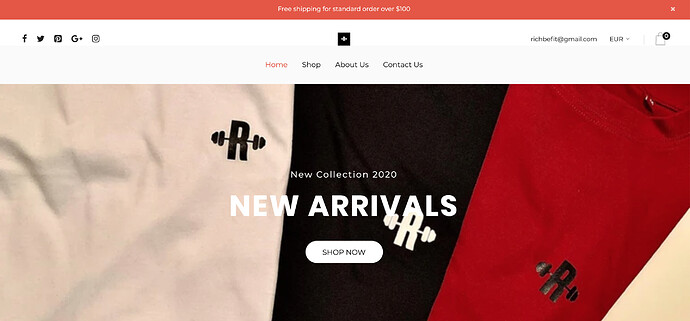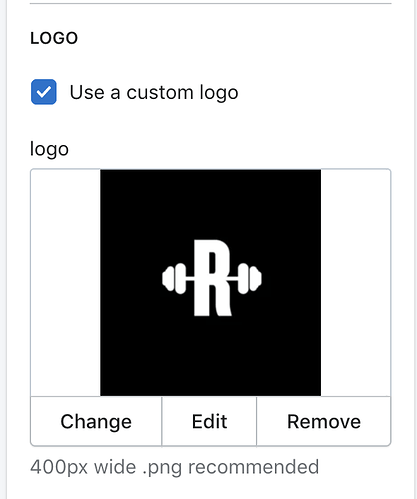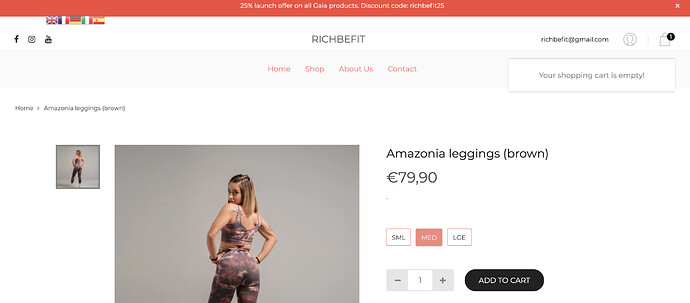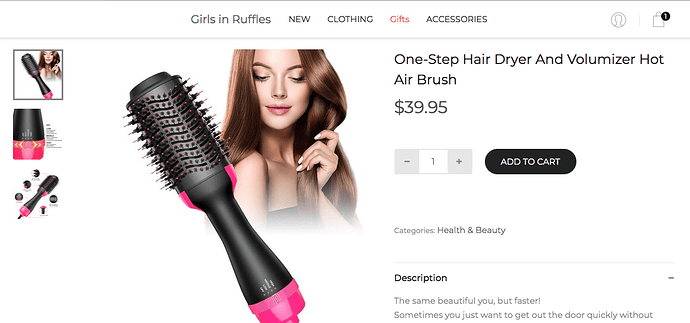How to change the size of my logo on Fashe theme (shopify)
Hey there
Please provide a link to the page and I will check it
Have you tried to increase the size of the logo image?
Yes I have tried to increase the size to no avail.
Hi
Now I see it today 
You may use this css code to change the logo appearance:
.logo2 img {
max-height: 100px;
}Hi,
I have an urgent issue that needs solving as it’s resulting in slow sales.
When you click on checkout. there is a message showing that it was successful and the product is in the basket. However when you click on the basket it shows: Your shopping cart is empty! You then have to click on the ‘new customer’ tab next to it for the item to appear in the basket.
Hi there
I’m sorry, this problem was reported already and we are waiting for the fix of this problem
Please take our appologies
Hello!
I am having the same, problem too.
Where do I need to go to in other to paste this code?
I need help as well.
Thank you very much for reaching out to me in such little time. I truly appreciate all your help. THANK YOU! <3
Ok, I will try it.
That’s great