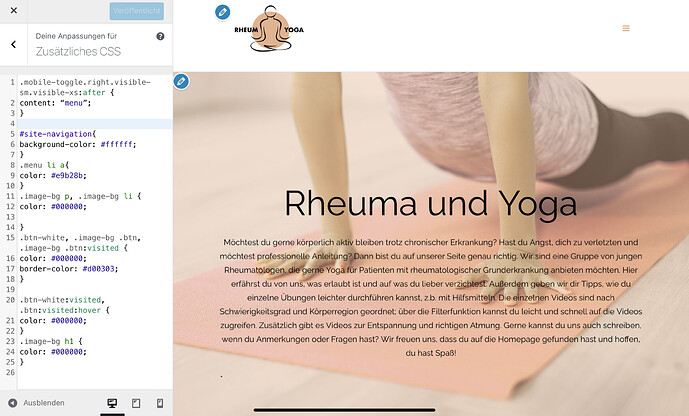I’m down to the last few bits I need to fix at http://2989eastlake.com/. I’d like to add the word “Menu” to the hamburger for the mobile (set to all-the-time) menu, and possibly in the process bump up the size of the hamburger. I’ve not found a solution teasing fa and the header.php solution listed elsewhere didn’t have the text I needed to tweak. Thoughts?
Hi there.
Thanks for reaching out.
Relating to your question here, I can see that you already have that implementation in place.
Could I perhaps be missing out on something here?
I look forward to your reply.
Best Regards,
Support.
I forgot to update this last night! I managed to get the “MENU” word to appear, but I’m having trouble styling it. In this case, I’d like it to be the same “Pier Sans Regular” font I use throughout, but I’m not sure how to call that webfont. Any suggestions?
hey there
Please add this CSS in appearance - customize - additional CSS
.module.widget-handle.mobile-toggle.right.visible-sm.visible-xs {
font-family: Pier Sans Regular;
color: black;
}
Thanks!
Colorlib Support Team
Hi everybody,
could you please advise me how the modifaction with the word „Menu“ was achieved?
Thanks a lot!
Hi Mk
Menu word added by the custom CSS, I can help you with the same problem, let me see your website, please
Thanks 
Try this code and let me know if it worked:
.mobile-toggle.right.visible-sm.visible-xs:after {
content: “menu”;
}
Unfortunately nothing changed.
I integrated the code in the additional CSS.
Hey there
The code is not added, or, added by mistake, let me see the screenshot of the code please
Thank you. Now it works. Small change, big impact.
Nice to hear it worked 
Have a great weekend